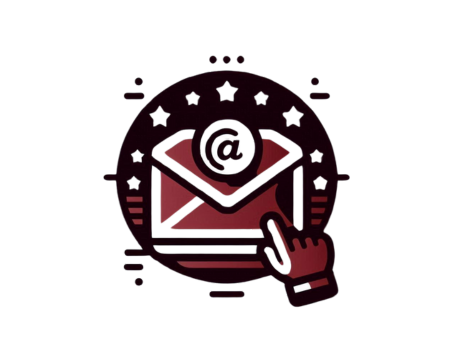
Email Services
Premium Cloud-Based Email Service Solutions
Microsoft 365 and Google Workspace
- Top-Tier Platforms: Access premium communication and collaboration tools with Microsoft 365 and Google Workspace.
- Efficiency and Scalability: Solutions designed to enhance business operations and grow with your needs.
- Robust Email Services: Professional email hosting with advanced features and security.
- Productivity Applications: Includes essential apps for word processing, spreadsheets, and presentations.
- Seamless Integration: Easily integrates with other business applications for a streamlined workflow.
Easily scale services as your business grows.
Seamlessly integrate with other business applications and tools.
Enhance team productivity with real-time collaboration features.
Protect sensitive information with advanced security protocols.
Access your email and files from anywhere, on any device.
Optimize your IT budget with flexible pricing plans and reduced infrastructure costs.
Pricing
Prices for our services
Transform your business communication with our Premium Cloud-Based Email Service Solutions. Contact us today to learn more about our plans and find the perfect fit for your organization.
Frequently Asked Questions
About Premium Cloud-Based Email Service Solutions
This FAQ section provides answers to common questions about Premium Cloud-Based Email Service Solutions
Microsoft 365 and Google Workspace are both premium cloud-based productivity suites, but they cater to slightly different preferences in terms of tools and interfaces. Microsoft 365 is known for its robust desktop applications like Word, Excel, and Outlook, making it ideal for users who prefer traditional software experiences. Google Workspace, on the other hand, is built around cloud-native tools like Gmail, Google Docs, and Google Drive, which are optimized for real-time collaboration and accessibility from any device. Both platforms offer professional email hosting, but your choice may depend on whether your team is more comfortable with Microsoft or Google’s ecosystem.
Yes, both Microsoft 365 and Google Workspace allow you to use your own domain for email hosting. This means you can create professional email addresses like [email protected], enhancing your brand’s credibility and trustworthiness. Setting up a custom domain is part of the onboarding process and both services offer step-by-step guidance to make it easy for businesses of all sizes.
Migrating your existing emails to Microsoft 365 or Google Workspace is a straightforward process, and both platforms provide tools and support to make the transition smooth. Whether you’re moving from another email provider or consolidating multiple accounts, migration tools are available to import emails, calendars, and contacts. For businesses with complex setups, professional assistance is recommended to ensure data is securely and completely transferred without disruption.
Both Microsoft 365 and Google Workspace include a comprehensive suite of collaborative tools designed to enhance productivity and team communication. These include real-time document editing, shared calendars, video conferencing, team chat, and cloud storage. Microsoft 365 features tools like Teams and SharePoint, while Google Workspace includes Meet, Drive, and Docs. These tools help teams work together more efficiently from any location, supporting both in-office and remote work environments.
Security is a top priority for both Microsoft 365 and Google Workspace. They offer advanced security protocols to protect sensitive business data, including encryption, spam and malware filtering, two-factor authentication, and compliance tools. These services are built with enterprise-level infrastructure, ensuring your emails and files are safeguarded against cyber threats. Additionally, administrators have access to detailed controls to manage user permissions and monitor activity, giving businesses confidence in their data security.
